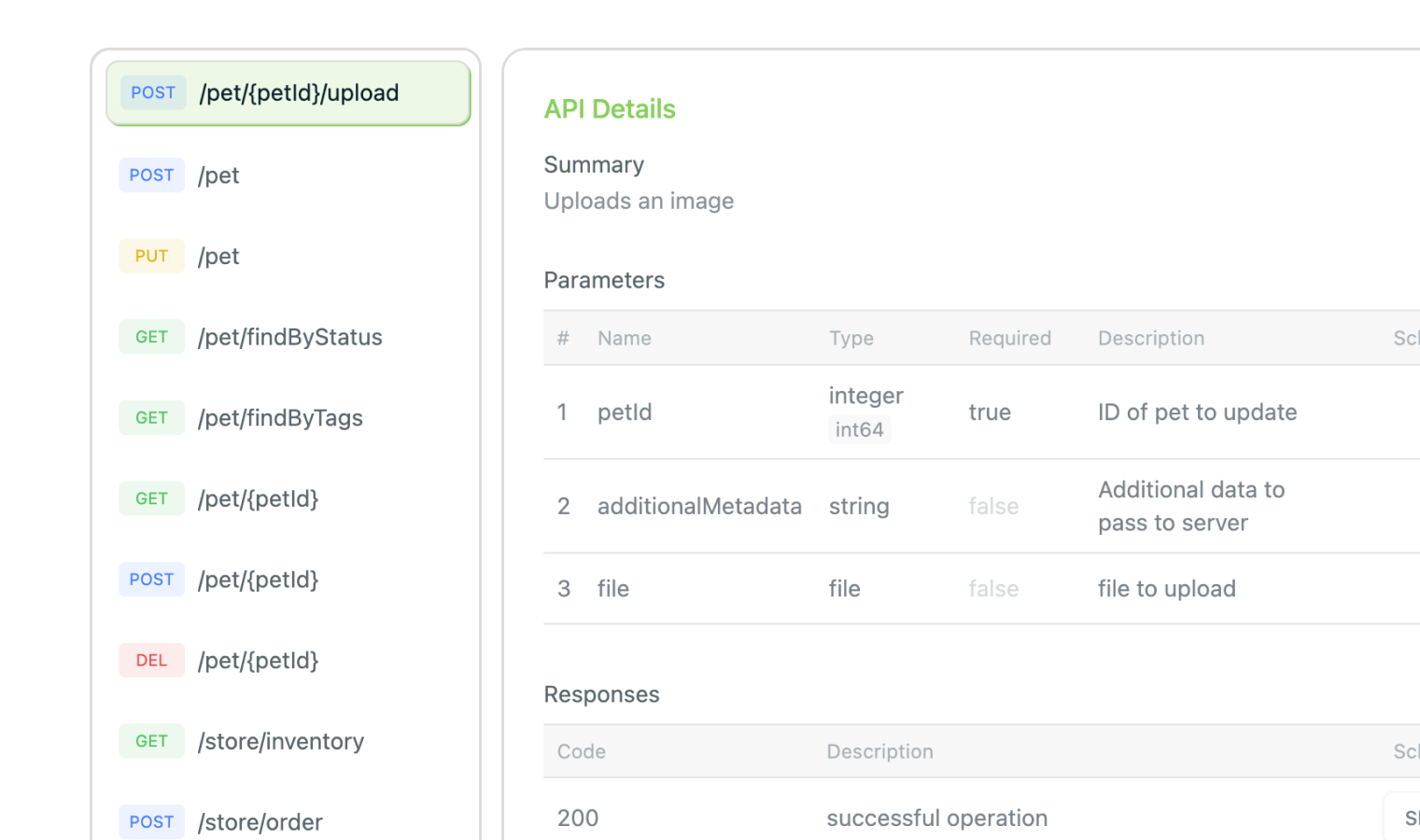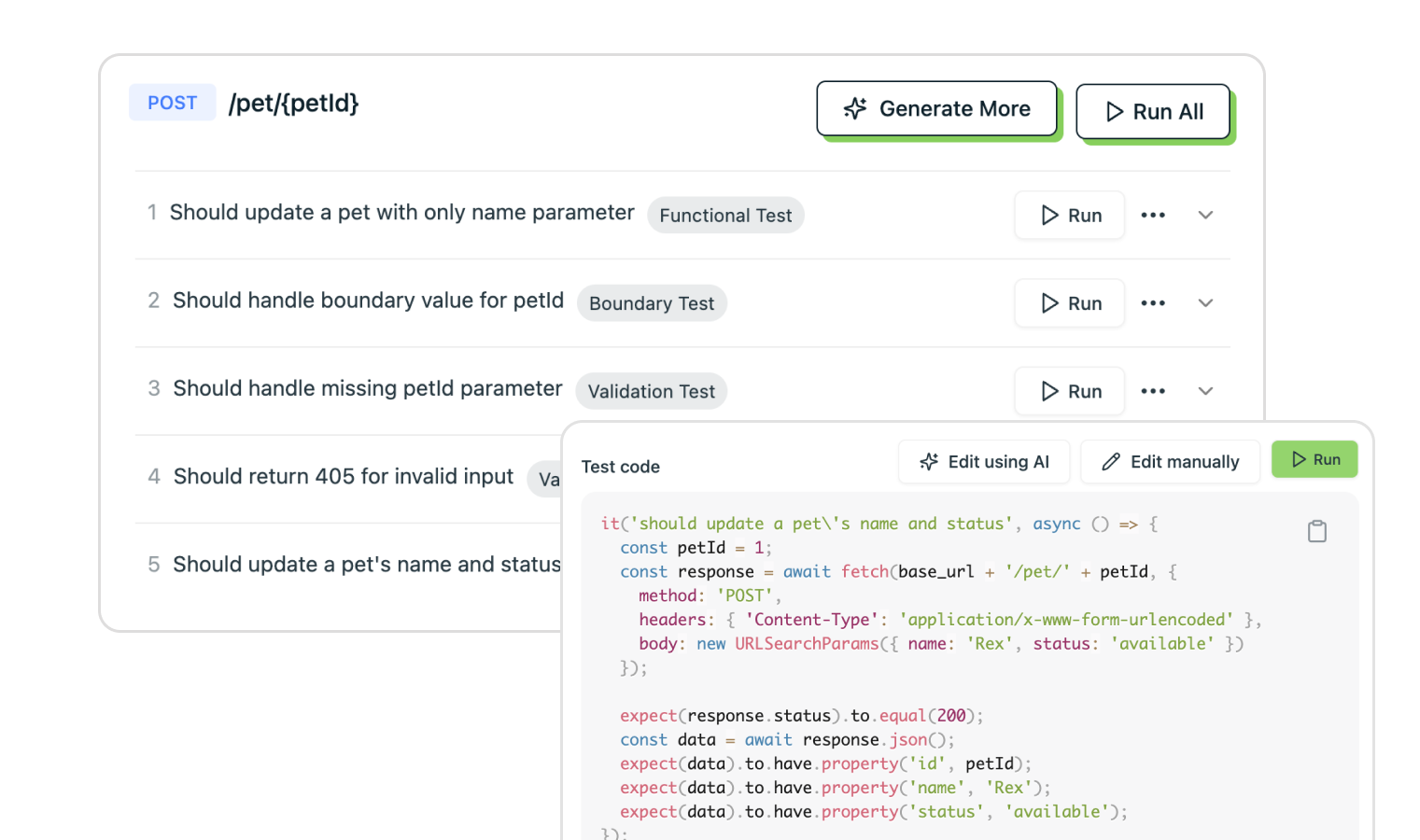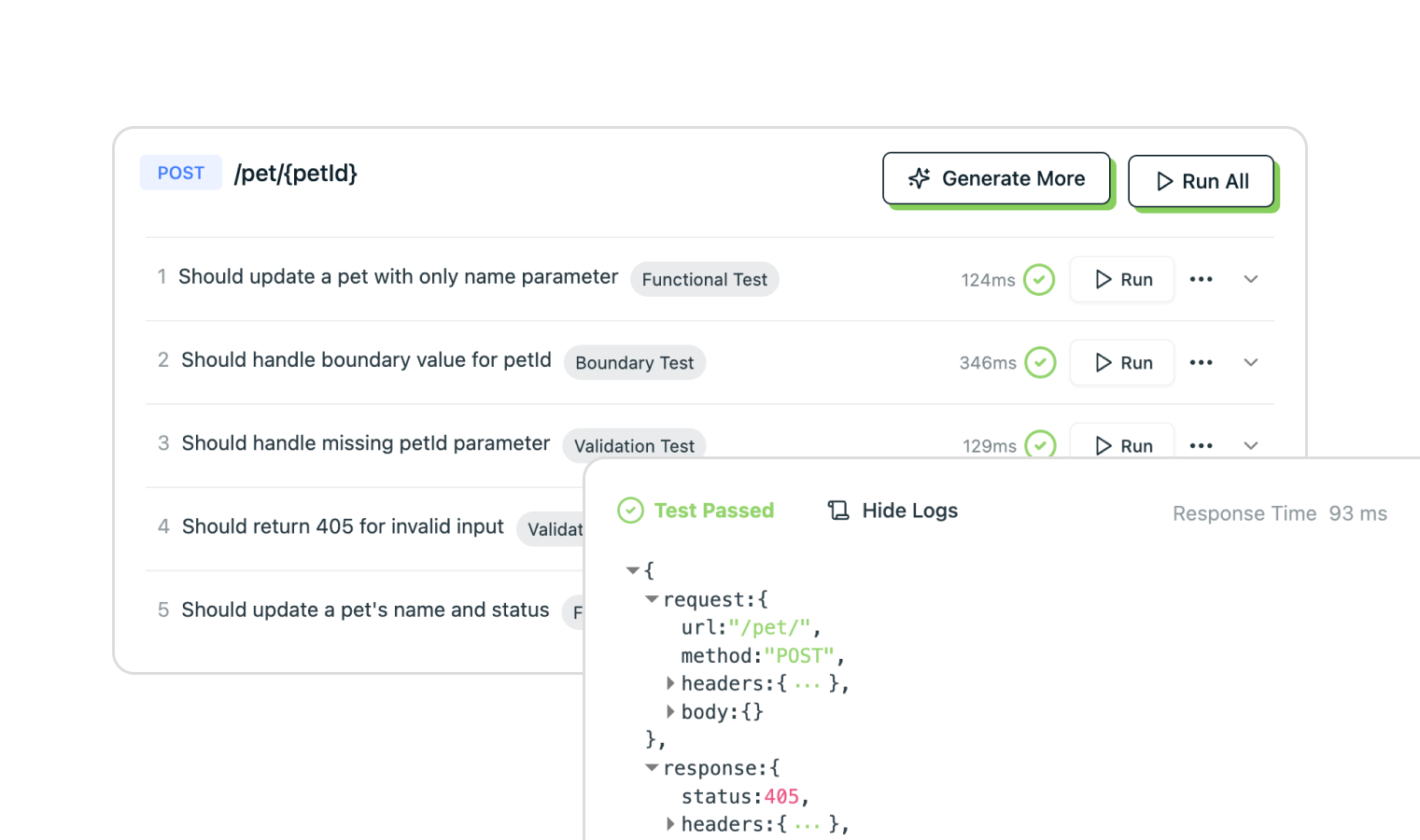AI for backend & API testing. Faster releases, fewer bugs.
TestMagic intelligently writes, adapts, scales, and monitors backend tests automatically, saving 90% of your time.
Get Started for FreeHow TestMagic Works?
Connect Your API
Input your OpenAPI/Swagger endpoint and TestMagic will automatically analyze and list you API endpoints.
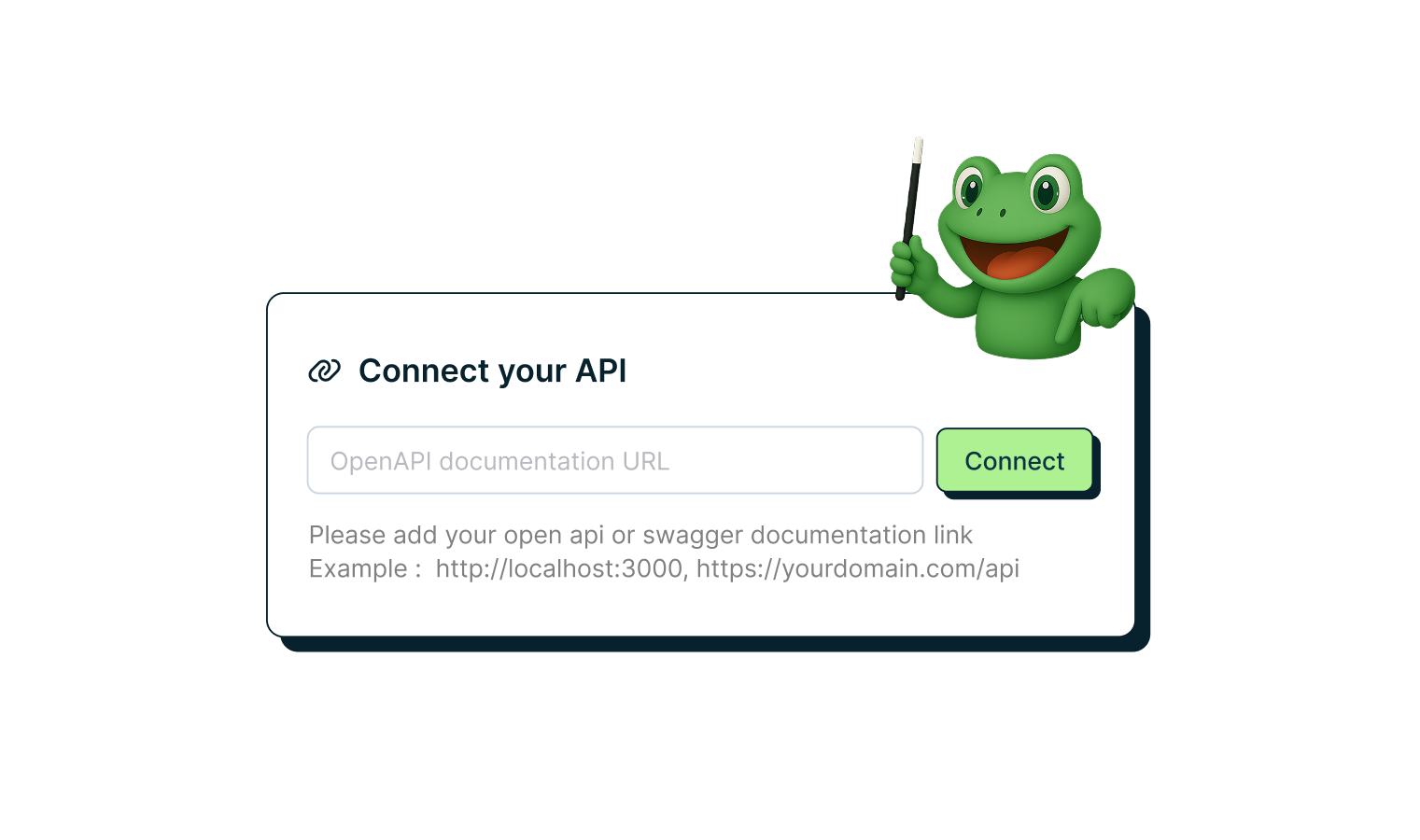
Generate Tests
Our AI generates comprehensive test cases covering edge cases and common scenarios.
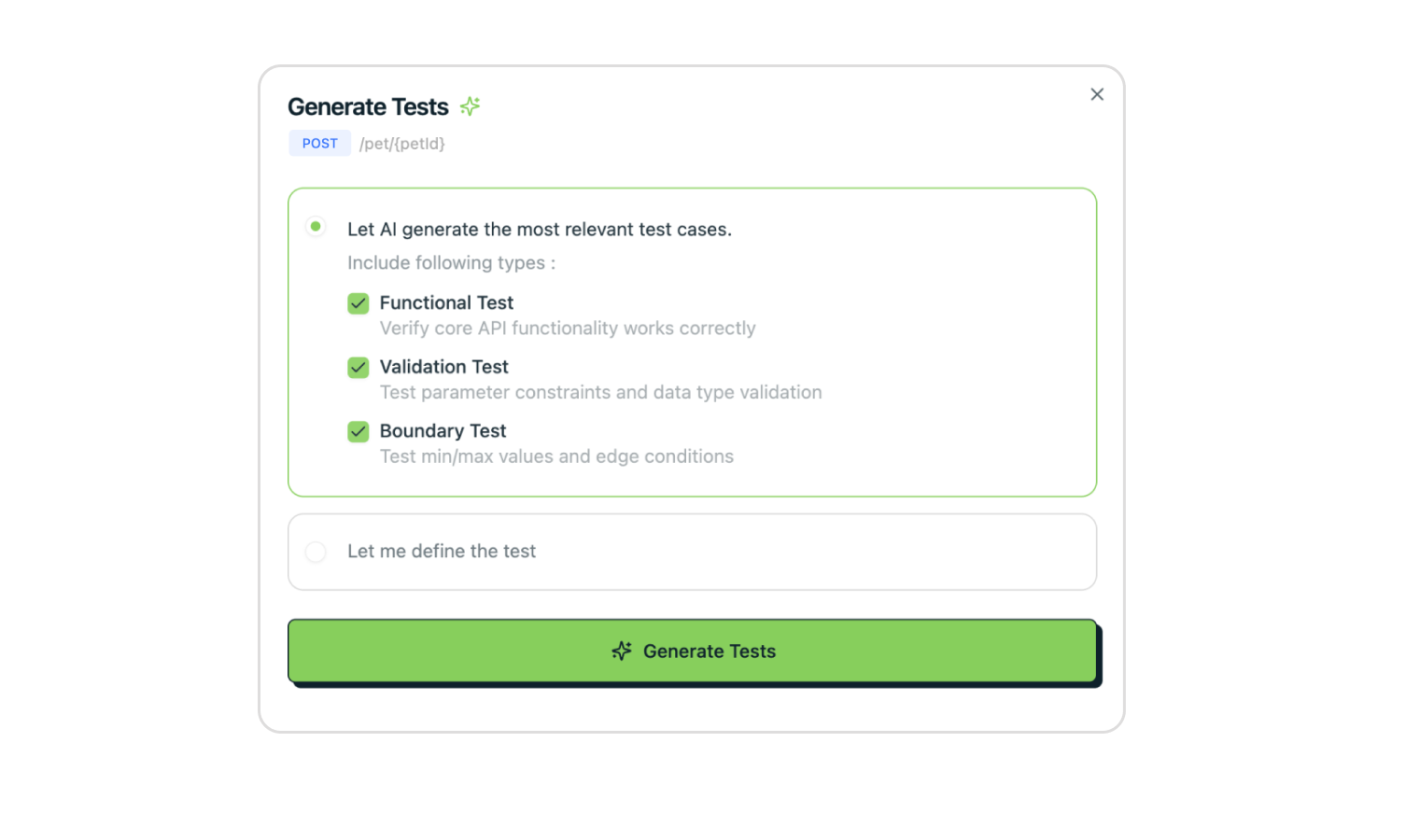
Run in Bulk & Debug Precisely
Run tests in bulk and get detailed debugging insights including run status, request and response logs, and response times.
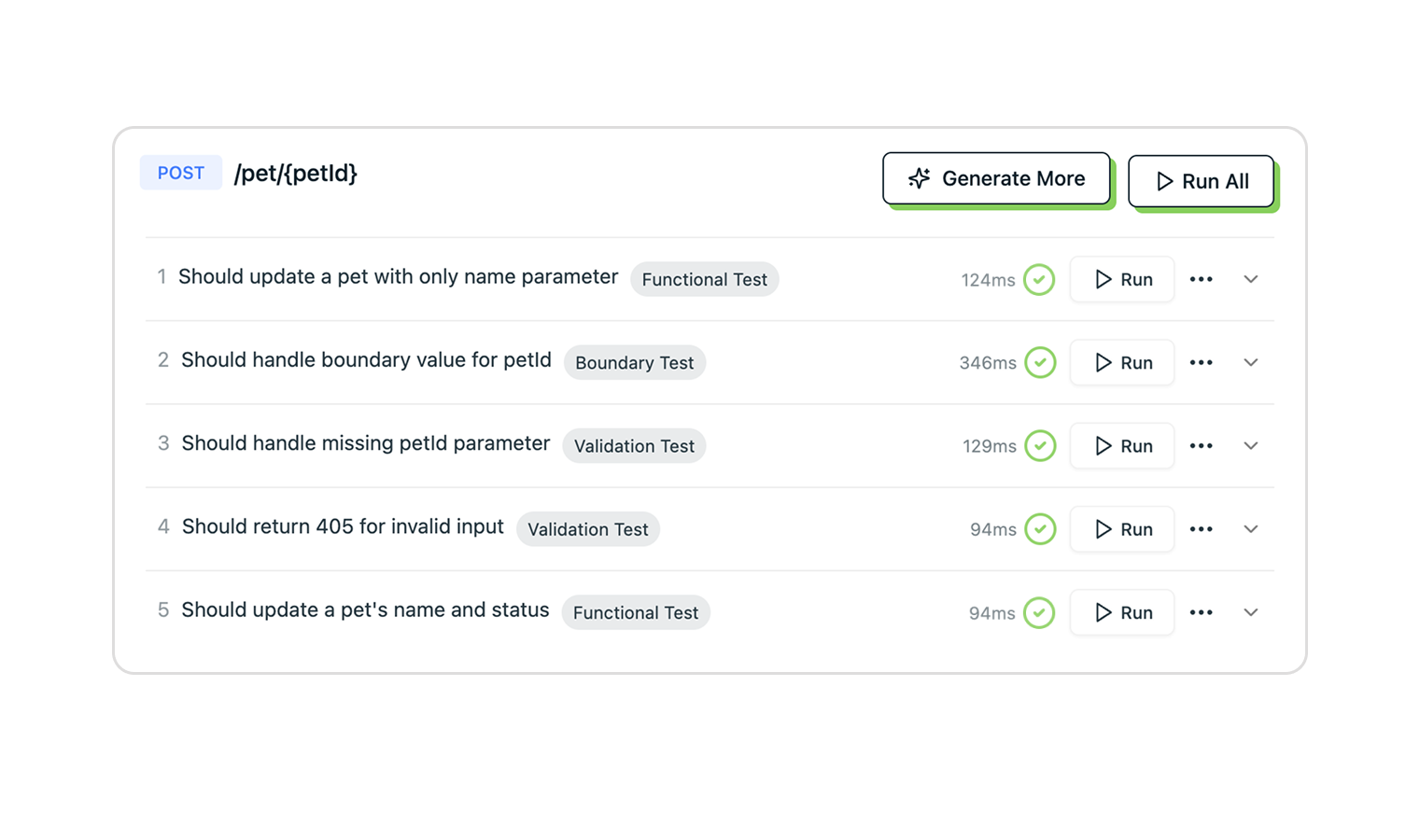
Why TestMagic?
Save 90% time
TestMagic writes and maintains tests for you.
Ship APIs faster with confidence
Tests adapst to your API changes.
Support test environments
Easily create and manage multiple environments.
No more boilerplate
Skip writing repetitive test code.
Test healing
Let TestMagic auto-fix broken tests after an API change.
Works out of the box
Nothing to install. Just drop in your Swagger URL.
Who's it for?
QA Engineers
who want to move faster.
Developers
building or maintaining APIs.
Startups & Teams
pushing rapid backend updates.

Start Testing Smarter. Not Harder.
Cut down on bugs. Ship faster. Let AI do the heavy lifting.